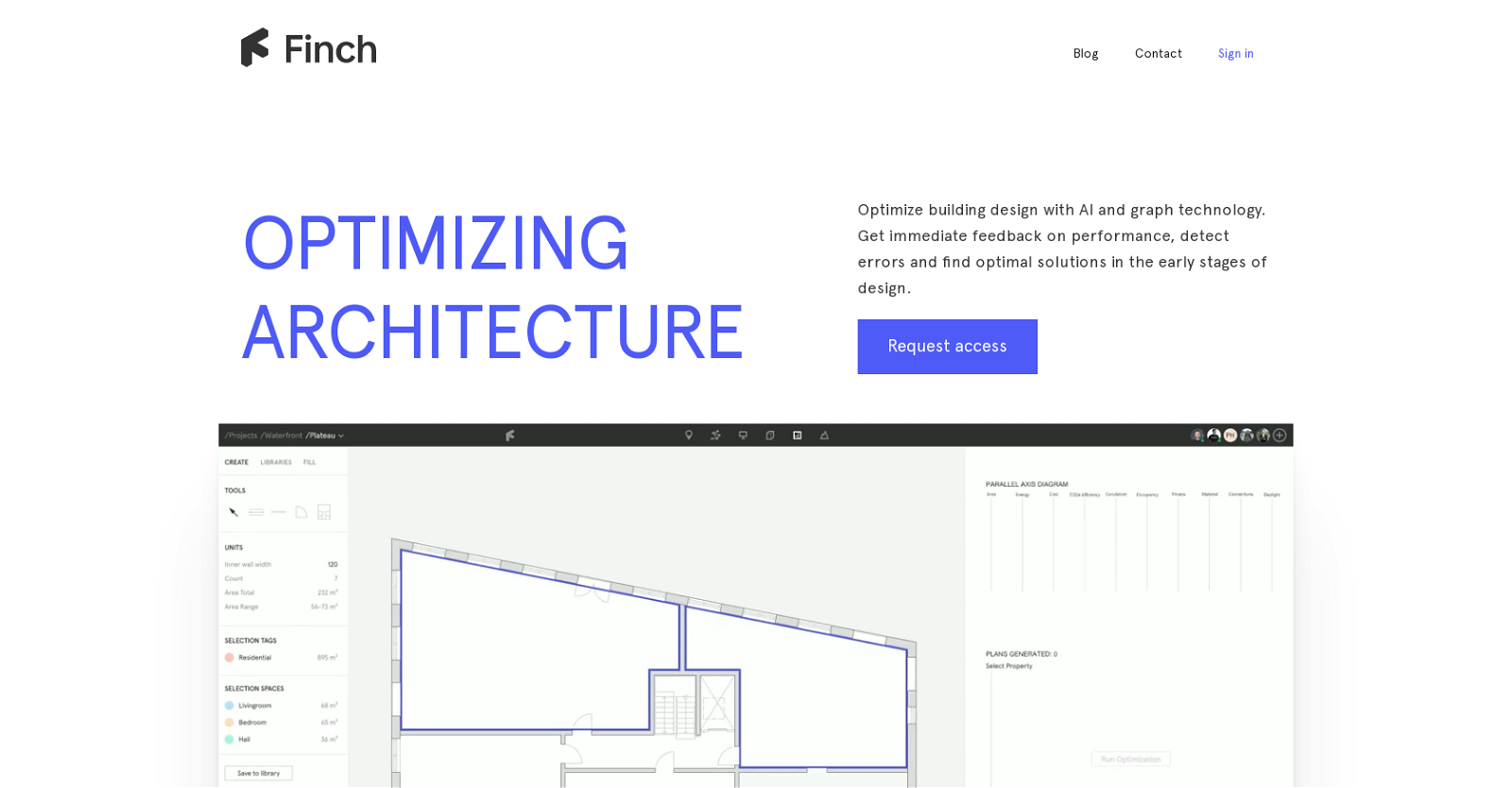What is Finch 3D?
Finch 3D is an artificial intelligence-powered tool that uses graph technology to optimize building design. It provides immediate feedback on building performance and offers optimal solutions at the early stages of design, including 3D floor planning and image design.
What is the main purpose of Finch?
The main purpose of Finch is to optimize architectural designs. It empowers architects to iterate faster and explore multiple mass and program variants effortlessly, automating essential tasks and promoting error-free design.
How does Finch assist in building design optimization?
Finch assists in building design optimization by providing instant feedback on building performance, detecting errors, and suggesting optimal solutions. It automatically fills in stories with plans for accelerated comparison of different alternatives, and provides data on crucial performance parameters, such as unit distribution, carbon footprint, and daylight.
What key features does Finch offer for architects?
Key features offered by Finch for architects include immediate performance feedback, error detection, optimal solution recommendations, automatic story fill-ins, interactive 3D model sharing, organization library saves, and bidirectional streaming of 3D data, among others.
How does Finch automatically fill in stories with plans?
Finch automatically fills in stories with plans by using its AI-assist. It enables architects to iterate faster and explore many mass and program variants, making it considerably easier to compare different alternatives.
What kind of feedback does Finch provide on building performance?
Finch provides feedback on a building's performance parameters such as the unit and area distribution, daylight simulation, and carbon footprint. It provides immediate analytics to help architects adjust their designs accordingly.
Does Finch offer any error detection or prevention features?
Yes, Finch offers error detection and prevention features. It ensures that the buildings are compliant with the rules of the user's firm, customer and municipality, serving as a background guard for the architect's designs.
Can Finch 3D models be shared with others?
Yes, Finch 3D models can be shared with others. It has a built-in feature that allows users to share fully interactive 3D models via browser with anyone, enabling immediate feedback on massing, plans, and objects in the design.
Can Finch designs be saved and reused?
Yes, Finch designs can be saved and reused. Once the designs are hardened, they can be saved to the user's team or organization library for infinite reusability.
How does Finch support bidirectional streaming of 3D data?
Finch supports bidirectional streaming of 3D data by enabling users to design the building mass in other software like Revit, Rhino, and Grasshopper. Meanwhile, direct feedback and changes are made in Finch, making the process significantly faster than standard plugins.
What software is compatible with Finch for 3D data streaming?
Software that is compatible with Finch for 3D data streaming includes Revit, Rhino, and Grasshopper.
How does Finch's AI technology assist architects?
Finch's AI technology assists architects by providing error detection and optimal solutions. It helps architects to iterate faster, explore different designs effortlessly, and provide instant feedback about building performance.
How does Finch help with architectural rule compliance?
Finch assists with architectural rule compliance through a built-in error prevention feature. This ensures that the designs remain compliant with the rules of the architect's firm, customer, and municipality.
How can I sign up for early access to Finch?
To sign up for early access to Finch, interested users can navigate to Finch's website to join the 12,000+ individuals on the waiting list.
What is the benefit of Finch's instant feedback feature?
The benefit of Finch's instant feedback feature is that it eliminates the need for Excel roundtrips to calculate key figures. Architects can instantly know how they match their customers’ demands and make necessary adjustments to their designs accordingly.
Does Finch's tool support immediate feedback on unit and area distribution, carbon footprint, and daylight simulation?
Yes, Finch's tool provides instant feedback on several key performance metrics including, unit and area distribution, carbon footprint, and daylight simulation.
How does Finch promote productivity through reusable designs?
Finch promotes productivity through reusable designs by allowing users to save their hardened designs to their team or organization library. This way, they can easily pull plans, objects, and rules into their projects for consistent design.
Can you modify a design done in other software with Finch?
Yes, designs done in other software can be modified with Finch. With its bidirectional streaming of 3D data, you can design the building mass in your software of choice and receive direct feedback in Finch.
Can I access the Finch tool via browser?
Yes, users can access the Finch tool via a browser. This makes it easy to share a fully interactive 3D model with anyone, allowing them to comment on massing, plans, and objects in the design.
How does Finch assist with architects' design iterations?
Finch aids architects' iteration by speeding up the design process, providing immediate feedback, identifying errors and offering optimal solutions. It keeps architects in the flow of design, allows for quick mind changes, and helps make better informed design decisions.